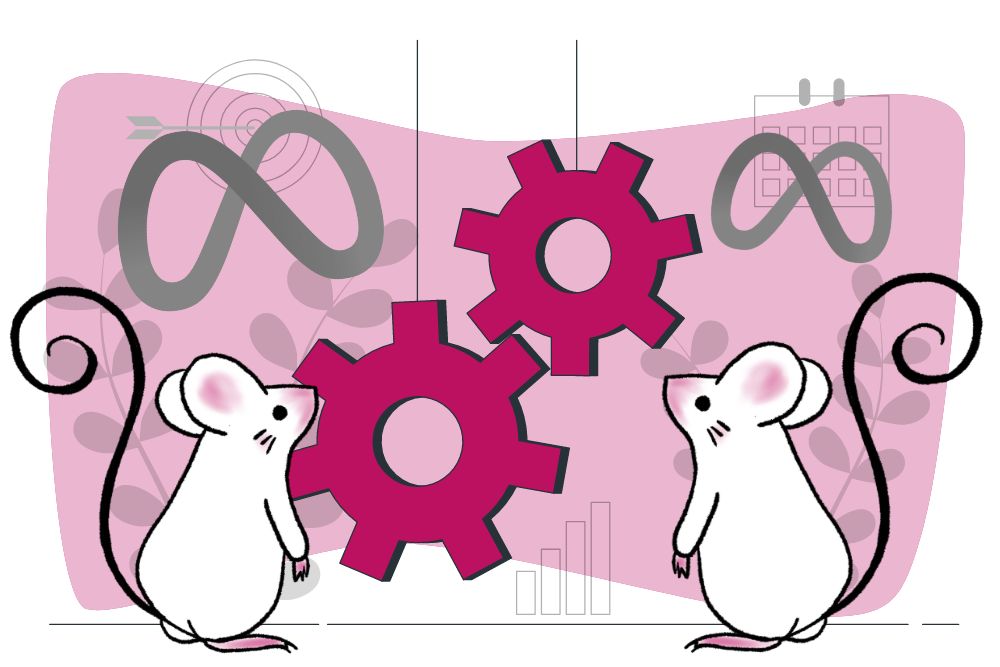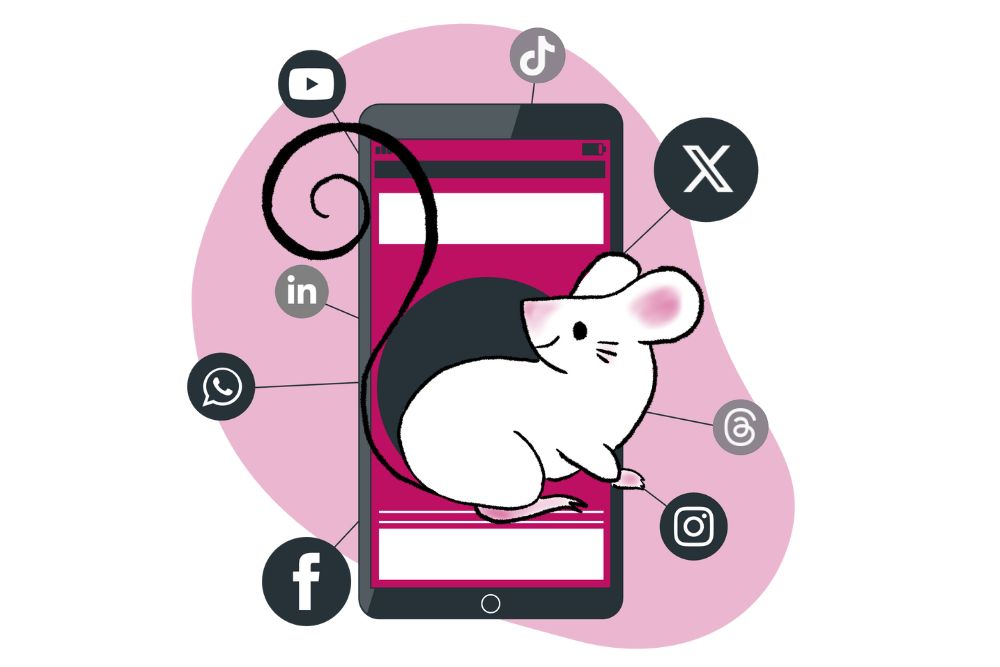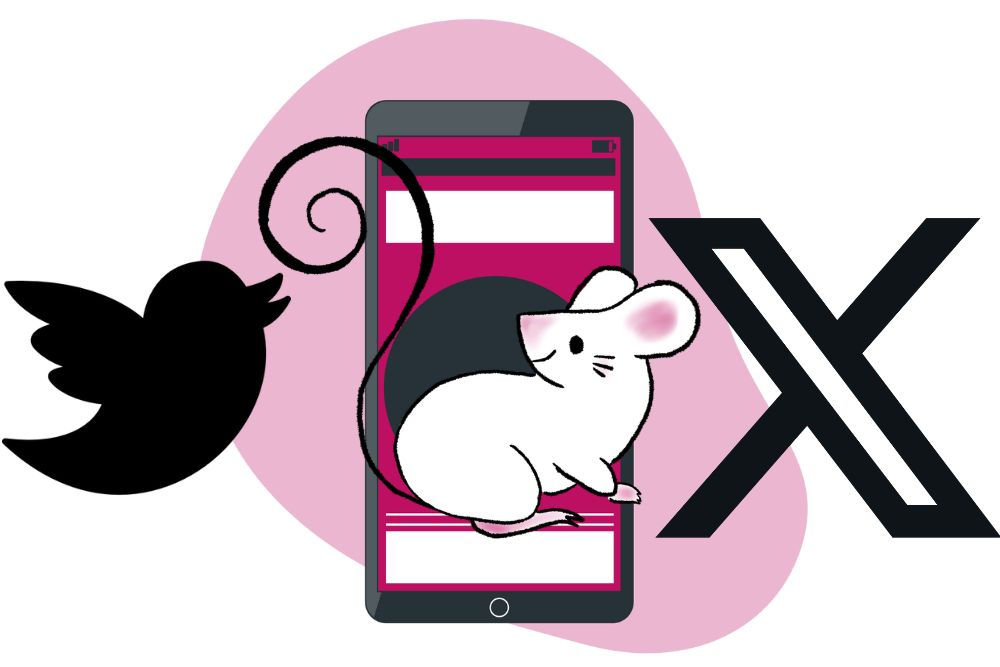We all know how important it is to monitor what your competitors are doing to drive sales, so that you can see what does, or does not, work for them, so you can save time and money not replicating their mistakes. It’s essential to not only track your own META analytics, but to also look at what your competitors are up to.
The Meta Ad Library allows you to search for ads that are running across Meta Products, which you can use it to get information about the ads you see. In this blog, we’ll explore how to use this tool effectively to gain a competitive edge for your Facebook and Instagram Ads.
What Is The Facebook Ad Library?
The Meta Ad Library is a great tool for you to search what ads your competitors are running. Meta created this tool as transparency is a priority for them.
If you choose the “All ads” option, you can search for ads that are currently active on the Meta Products. For ads that are about issues, elections, or politics, you can also search ads that are inactive (no longer running across Meta Products) by selecting the “Issues, elections or politics” option.
How To Search For Ads On The Facebook Ad Library
First things first, lets learn how to search for ads on the Facebook Ad Library.
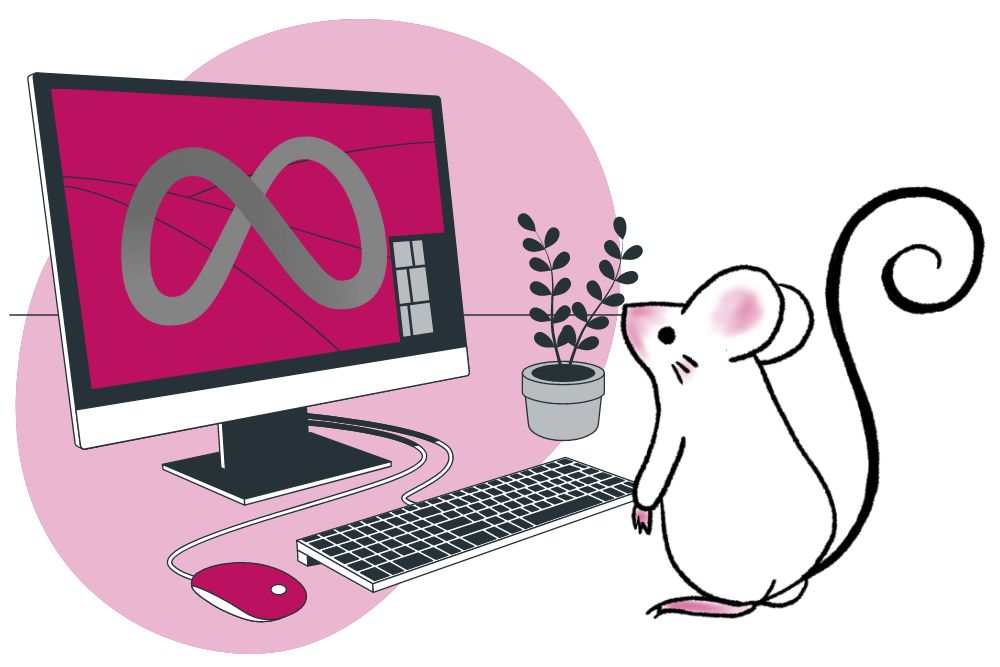
Search For All Ads
Ads are run by Facebook Pages, which means that your search results will be grouped by Pages. To see these ads:
- Go to the Ad Library at https://www.facebook.com/ads/library
- Select a country.
- In the Ad category drop-down, select All ads.
- Enter what you’re looking for in the search bar.
- Select See ad details to see more information about an ad.
Search For Ads About Social Issues, Elections Or Politics
- Ads about issues, elections or politics can be grouped by Facebook Page or by a keyword or phrase. This means that you can search by Page (e.g. a political figure’s official Page on Facebook) or by a general keyword or phrase.
- Go to the Ad Library
- Select a country.
- In the Ad category drop-down, select Issues, elections, or politics.
- Enter what you’re looking for in the search bar.
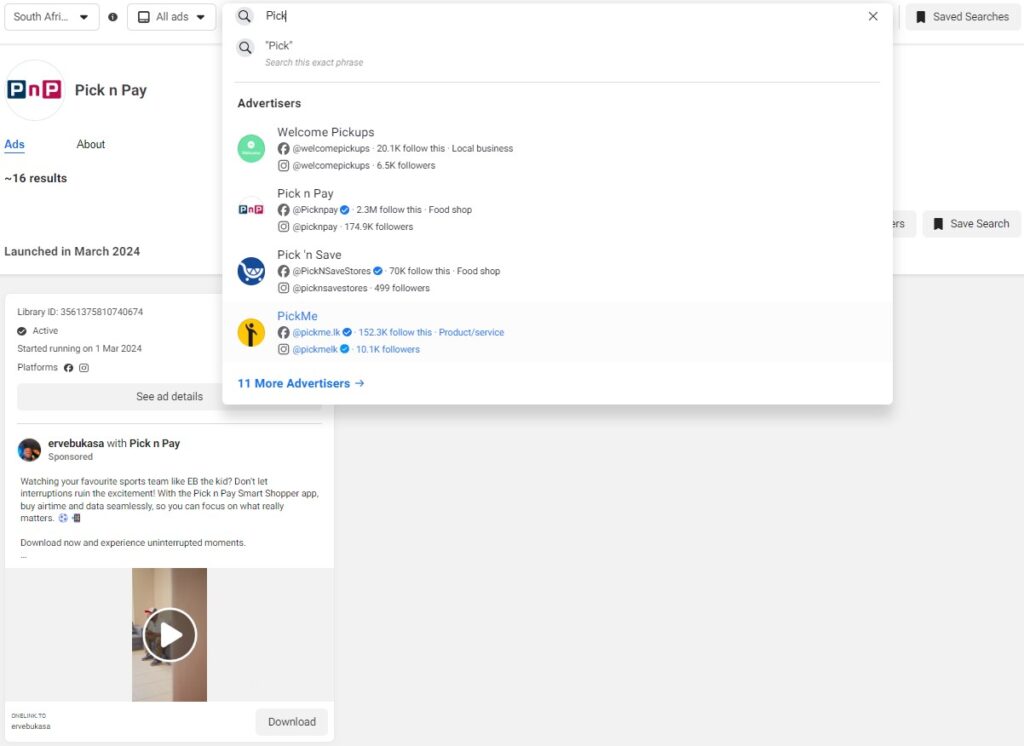
How To Use The Facebook Ad Library To Review Your Competitors’ Ads
Let’s dive into how you can use the Facebook Ad Library to check on your competitors.
Viewing All Active Ads
Once you’ve found the adverts you want to audit, carefully analyse their creatives, asking yourself:
- What imagery are they using?
- What is their core message?
- What call-to-action elements are they using?
- What ad formats are they using?
- Which Meta Products are the ads running on?
You can filter your search results by:
- Language
- Platform
- Media Type
- Active Status (only available for ads about Social Issues, Elections Or Politics)
- Impressions by date
- Keywords
On an ad, you can:
- See when the ad started running. At the top of the ad, it will give the date that the ad first appeared on Meta Platforms.
- See what Meta Platforms the ad was shown on. The icons will appear at the top of the ad.
- View the ad ID and copy a link to the ad. Each ad that runs on Meta has a unique ad ID, which is part of the direct link (also known as the URL) to the ad. To save or copy the link to the ad, click the more menu, then click Copy ad link.
- Report the ad. To report the ad, click the more menu, then click Report ad. Follow the on-screen instructions to let us know why you’re reporting the ad.
To see more information about the ad:
- Click See ad details at the bottom of the ad.
- On this page, you can view things such as information from the About section on the advertiser’s Page. Ads about social issue, electoral or politics will have additional information in See ad details.
- When viewing a Page in the Ad Library, you can see additional information about the Page, such as when it was created, name changes and admin country locations. Admin country locations are only applicable for Pages with high fan count or if they have run an issue, electoral or political ad in certain countries.
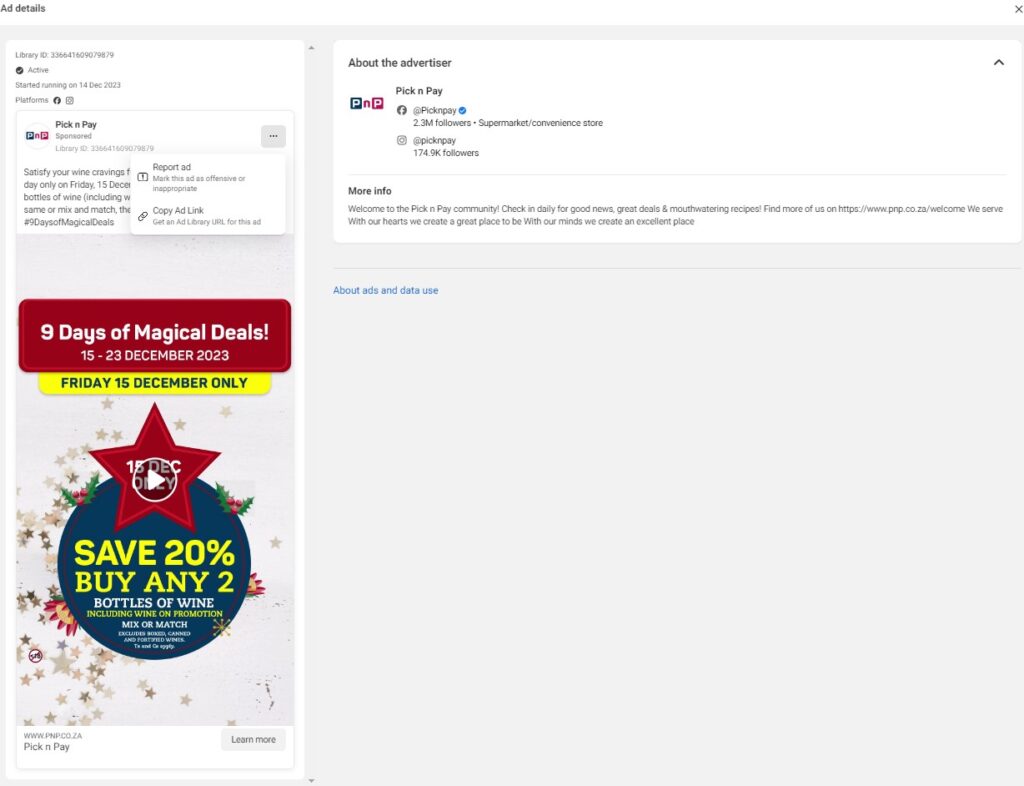
Next, examine their landing pages. Click on the Call To Action Button on the ad to view the associated landing page. Analyse the user experience, layout, and messaging. This can offer insights into your competitors’ conversion strategies and help you identify potential areas for improvement in your own landing pages.
Understanding what your competitors are doing can provide valuable insights for your own campaigns.
How To Use The Facebook Ad Library Report
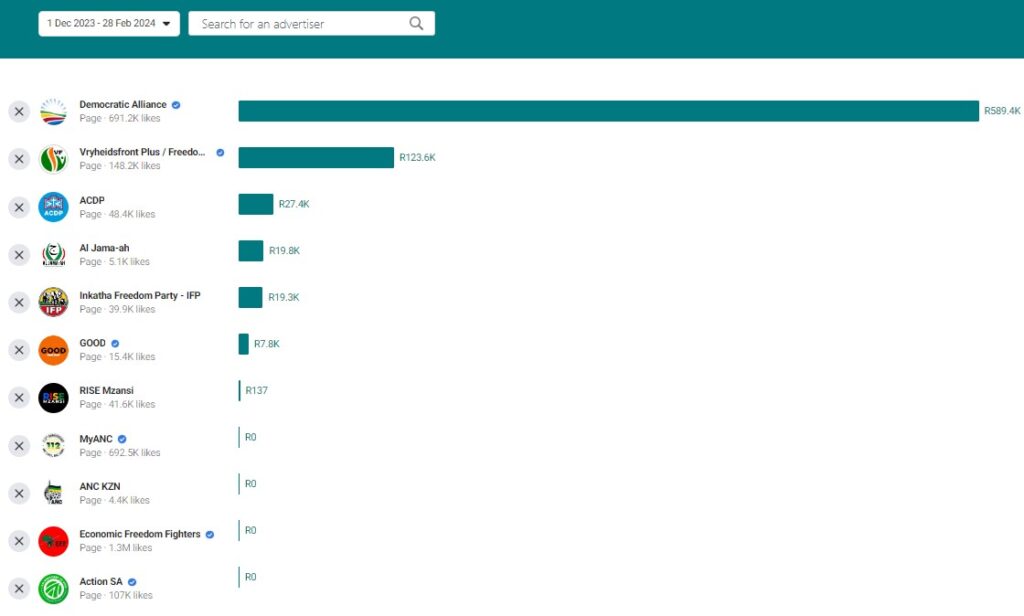
The Ad Library report includes:
- The estimated total amount spent by each advertiser from the start of the Library or the first ad creation date (whichever came later) until the end of the selected week.
- The total number of ads that this advertiser has in the Library.
- The estimated total amount spent by each advertiser for the selected week.
- The total number of ads that the advertiser has in the Library during the selected week.
- When reviewing the Ad Library report, you can sort the table’s results in ascending or descending order: Page name, Disclaimer name, Number of ads created, Total amount spent.
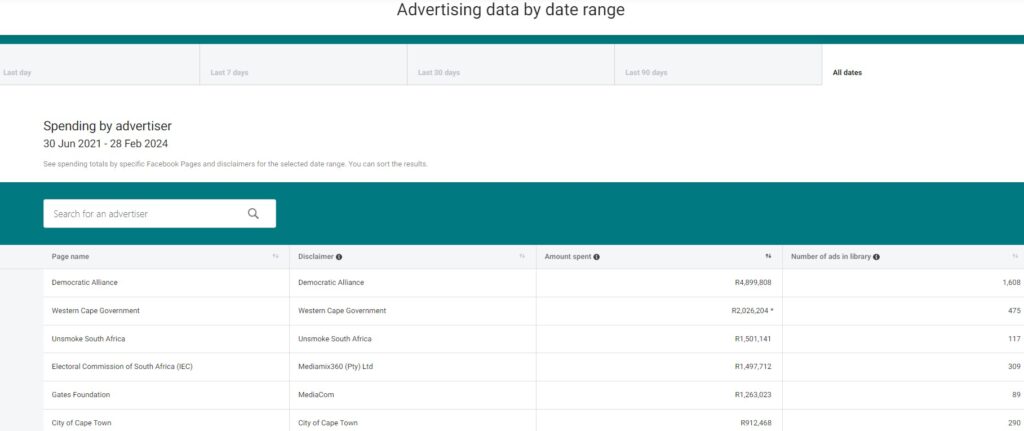
The Facebook Ad Library is a powerful tool for marketers to avoid making the mistakes your competitors made, seeing what your target market responds to, identify new targeting and messaging opportunities, and save you time and money.
Reach out to Digital Squeak to discuss your marketing objectives and see if Competitor Tracking and Facebook Advertising is right for your brand – pippa@digitalsqueak.co.za

Pippa is Digital Squeak’s Founder. In her hunt to balance her passion for digital marketing and her responsibilities as a single mom, she decided that the best solution was to start an agency that not only delivered exceptional service to clients, but provided the team with the freedom they needed to live their lives to the fullest.