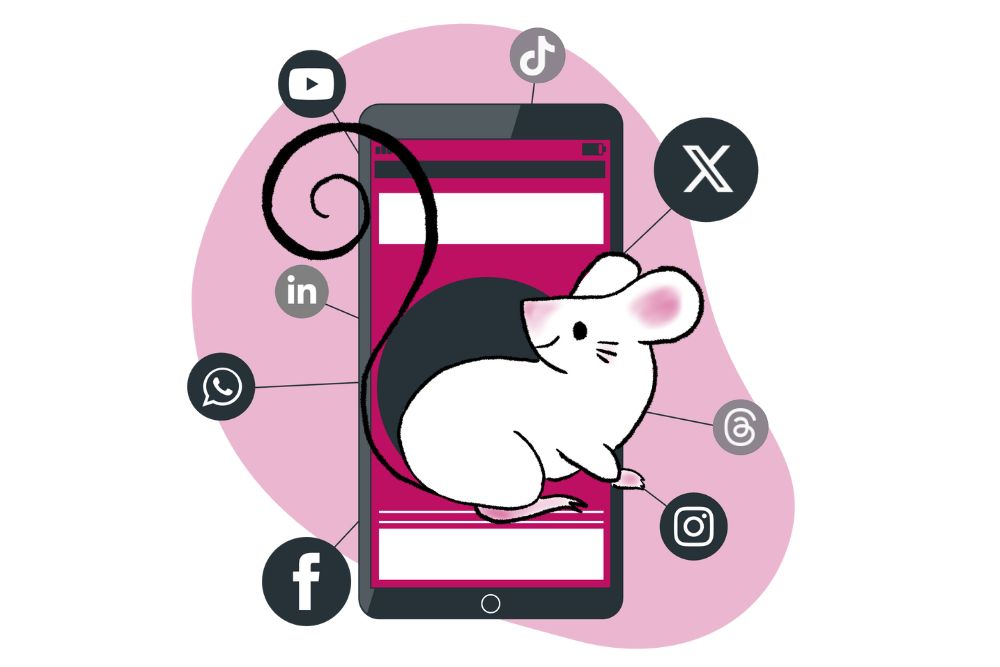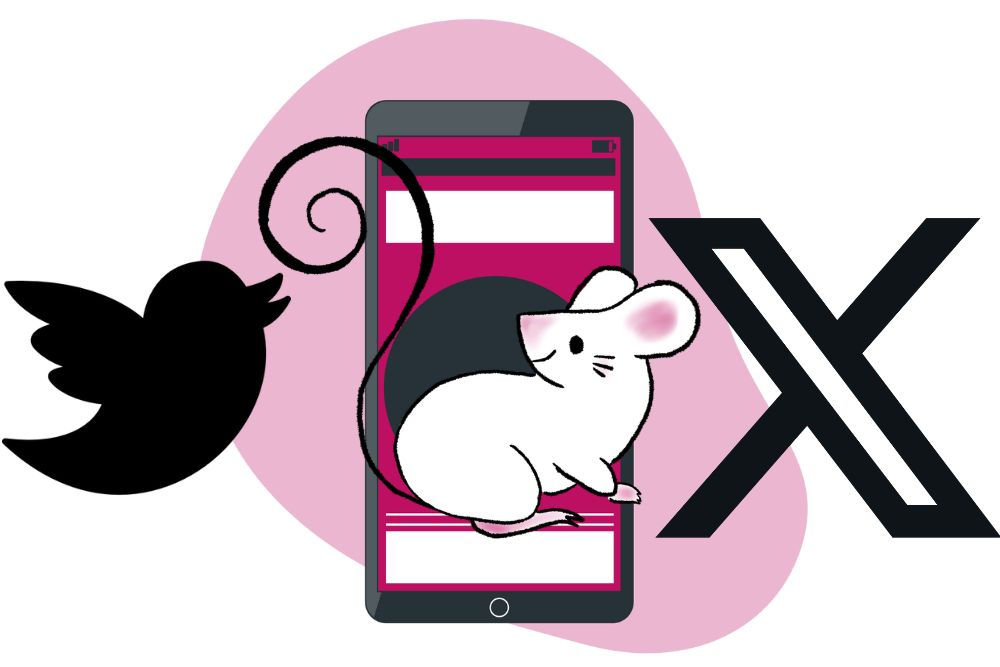In the world of digital advertising and marketing, tracking user interactions and conversions is essential for optimising campaigns and measuring success. META, which includes platforms like Facebook and Instagram, provides two primary methods for tracking user interactions: pixel-based tracking and the Conversion API. These two methods serve similar purposes but differ in several significant ways. In this blog, we will explore the differences between Pixel-Based Tracking vs Conversion API and when to use them.
Pixel-Based Tracking
First, let’s chat about Pixel-Based Tracking.

What is it?
Pixel-based tracking involves the use of a snippet of code (the pixel) that is placed on a website or landing page. This code, usually JavaScript, tracks user interactions and reports this data back to the respective META platform. The pixel records events such as page views, form submissions, and purchases. It also helps in building custom audiences for ad targeting.
How does it work?
- Advanced Tracking: Pixel tracking provides a rich set of data, enabling advertisers to gain insights into user behaviour and optimise ad campaigns effectively.
- Event Tracking: It allows tracking of specific events, such as adding items to a cart, which is valuable for e-commerce businesses.
- Ad Optimisation: The data collected can be used for retargeting and optimising ad delivery.
Conversion API
Now, let’s dive into conversion API.
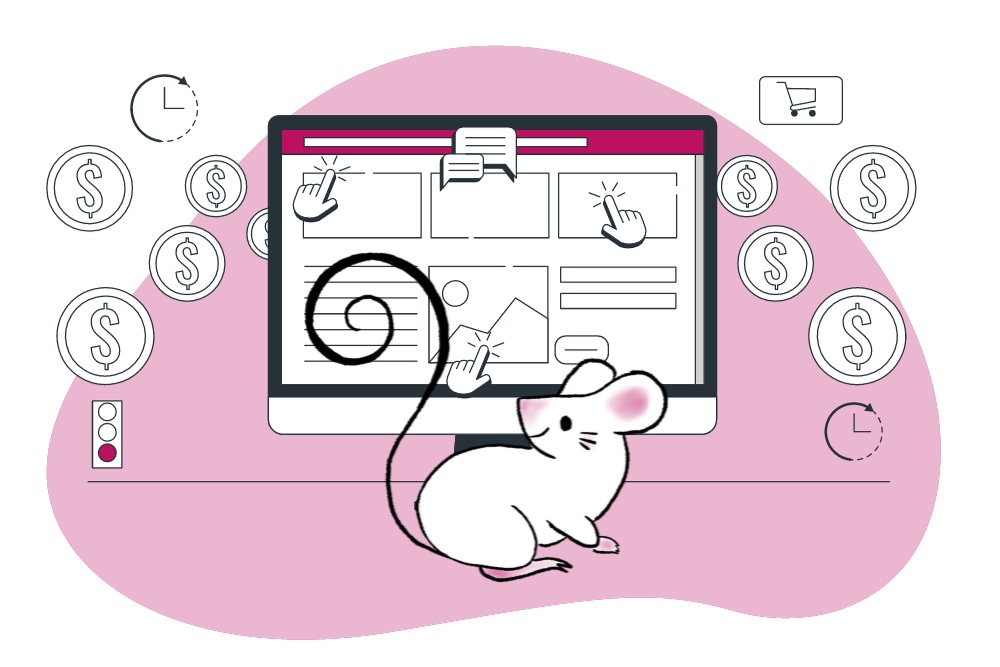
What is it?
Conversion API is a server-to-server method of sending data directly from your server to META’s servers. The Conversion API is designed to provide more accurate and secure data transfer than Pixel-based tracking.
How does it work?
- Server-Based: Instead of relying on user devices, Conversion API directly sends data from your server to META’s servers.
- Enhanced Privacy: Conversion API is designed to respect user privacy, as it does not rely on cookies. This makes it compliant with stricter privacy regulations.
- Data Accuracy: Since it bypasses user devices, Conversion API provides more accurate data, reducing the impact of ad blockers or device limitations.
What are the advantages?
- Data Reliability: Conversion API is more reliable, as it is not dependent on the user’s browser or device settings.
- Privacy Compliance: In an era of increasing privacy concerns and regulations, Conversion API offers a more privacy-centric solution.
- Cross-Device Tracking: It helps in tracking conversions across different devices, which is challenging with pixel-based tracking.
When to Use Each Method
So, when it comes to Pixel-Based Tracking vs Conversion API, when is each one most relevant?
Use Pixel-Based Tracking for basic tracking needs, especially if you require event tracking and audience creation for ad targeting. It’s a versatile solution for most businesses. Use Conversion API when data accuracy, privacy, and cross-device tracking are critical. It’s a must for businesses operating in regions with strict data protection regulations, such as South Africa.
Deciding on the best solution for your specific needs can be a complex process, but it typically involves a series of steps and considerations. Here’s a more detailed guide to help you make an informed decision:
- Define Your Problem or Goal: Clearly articulate the problem you’re trying to solve or the goal you want to achieve. Understand the specific requirements and constraints involved.
- Gather Information: Research and gather information about potential solutions. This could involve reading reviews, seeking advice from experts, or consulting relevant documentation.
- Identify Your Criteria: Create a list of criteria that the ideal solution should meet. Consider factors like cost, functionality, ease of use, scalability, compatibility, and support.
- Prioritise Your Criteria: Rank your criteria in order of importance. This will help you weigh certain factors more heavily when evaluating different options.
- Generate a List of Options: Identify and list out all the possible solutions that could address your problem or help you achieve your goal. Don’t limit your options too early.
- Compare Options: Compare the potential solutions against your criteria. Create a matrix or scoring system to help objectively assess how well each option meets your needs.
- Cost-Benefit Analysis: Evaluate the cost versus the benefits of each option. Consider not only the initial cost but also ongoing expenses.
- Scalability and Futureproofing: Consider whether the solution is scalable and whether it will still meet your needs in the future. Avoid investing in something that may quickly become obsolete.
- Risk Assessment: Identify potential risks associated with each solution, such as security, reliability, or vendor lock-in. Assess the impact of these risks.
- User Experience and Training: Consider the user-friendliness of the solution and the amount of training or onboarding required for your team.
- Integration and Compatibility: Ensure that the solution can integrate with your existing systems and software, as well as meet any compatibility requirements.
- Vendor or Provider Reputation: Research the reputation of the vendors or providers for reliability, support, and customer service.
- Trial or Proof of Concept: If possible, conduct a trial or proof of concept to assess how well the solution performs in your specific environment.
- Feedback and Consultation: Seek input from relevant stakeholders and team members. They may have insights or concerns that you haven’t considered.
- Budget and Resources: Assess your budget and resource availability. Determine if you can afford the solution and allocate the necessary resources for implementation.
- Decision-Making Process: Define a decision-making process that includes key stakeholders, criteria evaluation, and a timeline for making the decision.
- Make a Decision: Based on your analysis and evaluations, make an informed decision. Be prepared to justify your choice with your criteria and evidence.
- Plan Implementation: Once you’ve made your decision, create a plan for implementing the chosen solution, including timelines, responsibilities, and a budget.
- Monitor and Adjust: Continuously monitor the performance of the chosen solution and be prepared to adjust if needed.
- Document Your Decision: Keep a record of the decision-making process, including the reasons for your choice. This can be valuable for future reference and accountability.

Final Thoughts on Pixel-Based Tracking vs Conversion API
Remember that decision-making is not always straightforward, and there may be trade-offs. You may need to compromise on certain criteria to meet others. It’s also essential to be adaptable, as circumstances and technology evolve. Regularly reassess your choices to ensure they continue to meet your needs and goals.
Reach out to Digital Squeak so we can create and walk through a data analytics strategy that would work for your company – pippa@digitalsqueak.co.za

Pippa is Digital Squeak’s Founder. In her hunt to balance her passion for digital marketing and her responsibilities as a single mom, she decided that the best solution was to start an agency that not only delivered exceptional service to clients, but provided the team with the freedom they needed to live their lives to the fullest.