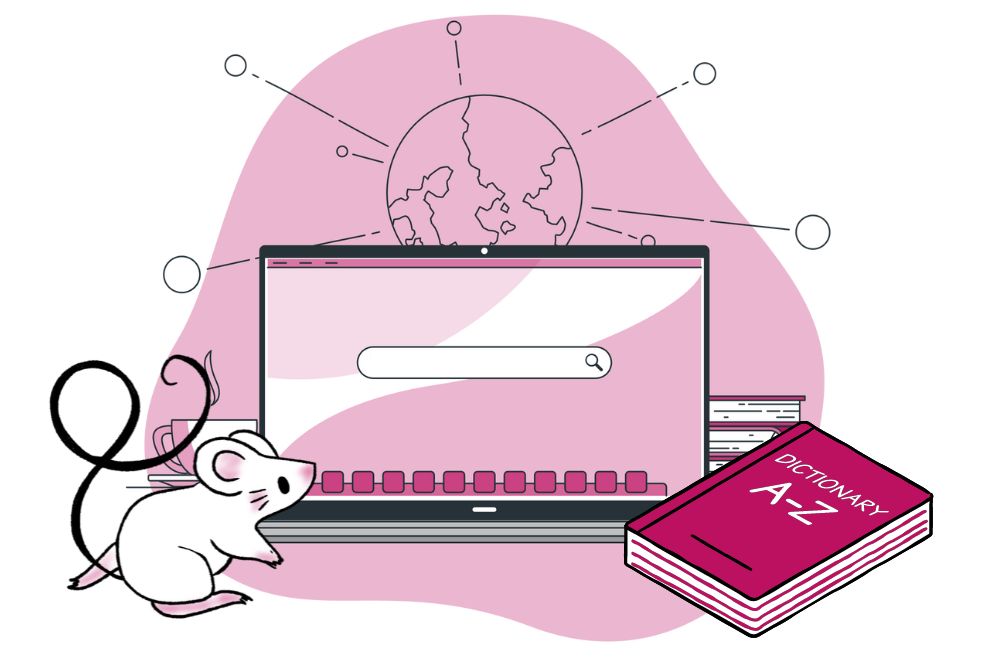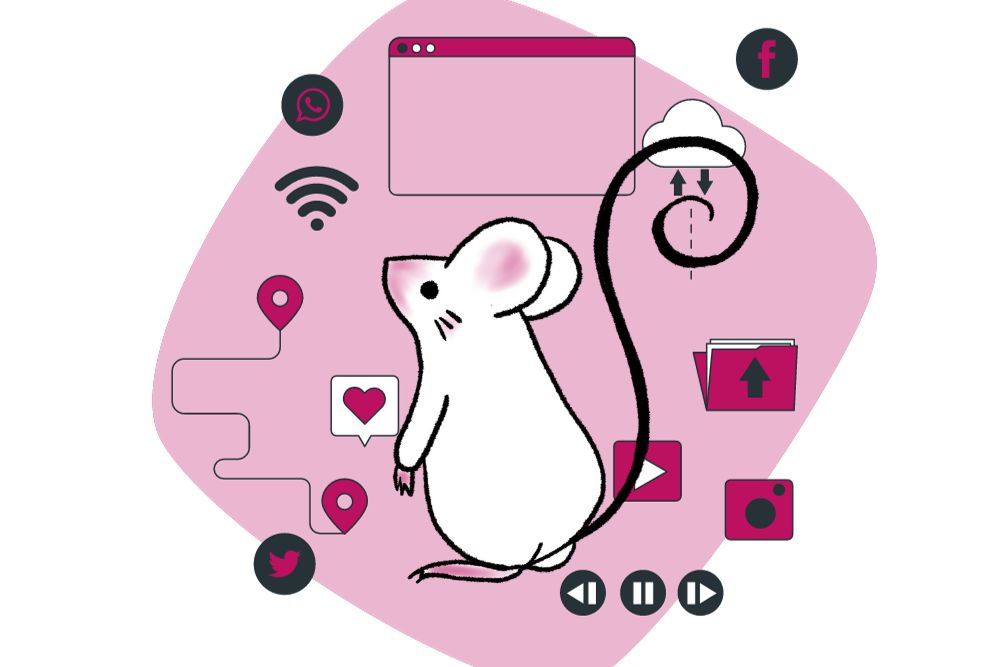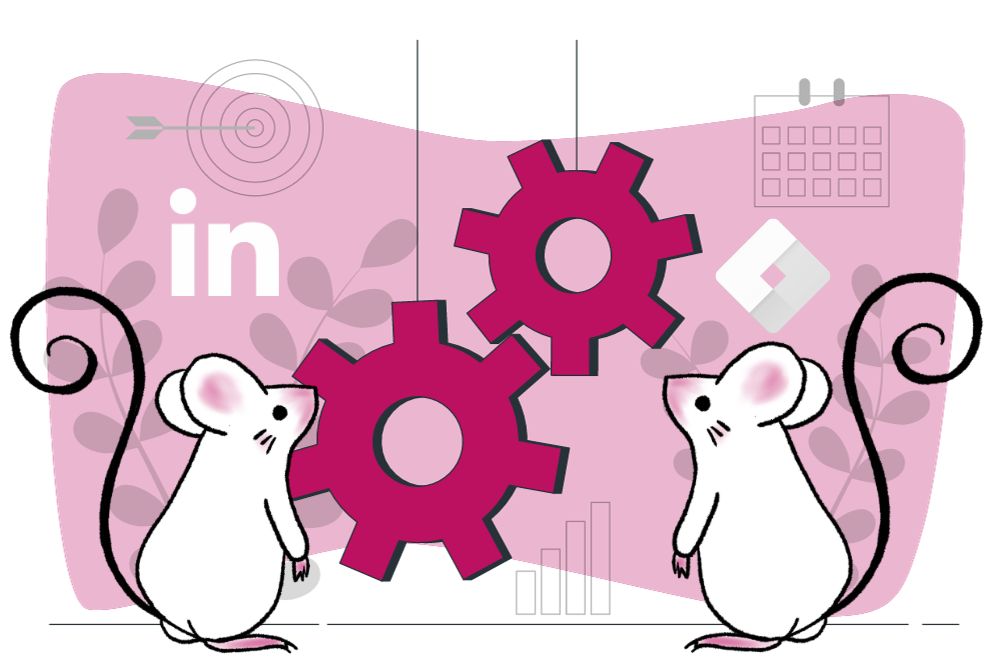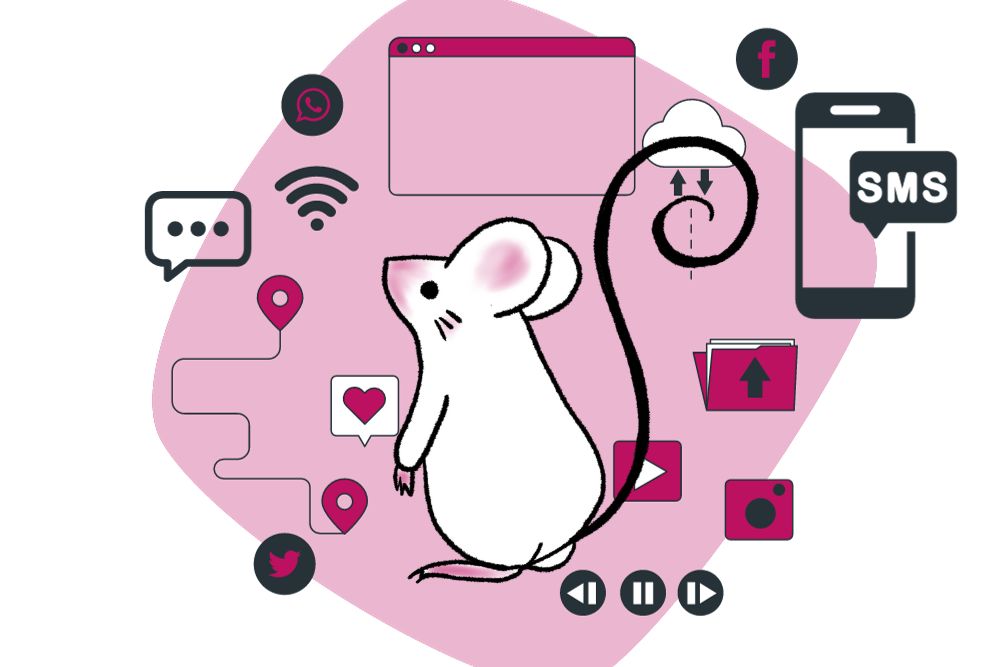In our blog, How To Measure the Success of Your SEO Efforts, we looked at the various aspects of an SEO Audit Report, to help readers understand what those reports are telling you (and created an SEO dictionary to help you out). In this blog, we are giving you definitions of all the terms you will come across when you are dealing with Search Engine Optimisation (SEO).
Don’t forget to bookmark this blog for easy reference whenever you are looking at your SEO Audit Reports.
Let’s dive into this SEO Dictionary.
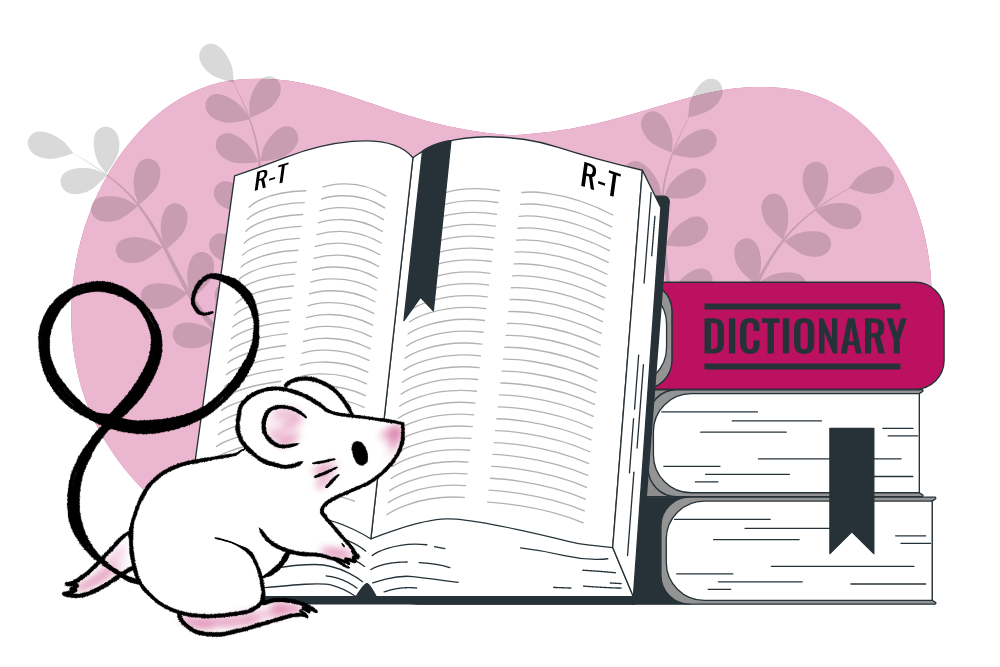
Technical SEO
Possibly the most challenging aspect of SEO to understand, Technical SEO relates to all backend activities that affect crawlability, such as improving page speeds, or optimising your website for mobile devices.
Below are the definitions of Technical SEO terms.
| TERM | DEFINITION |
|---|---|
| 2XX | HTTP status codes indicating a successful request (e.g. 200 OK). |
| 3XX | HTTP status codes indicating redirection (e.g. 301 Moved Permanently). |
| 4XX | HTTP status codes indicating client errors (e.g. 404 Not Found). |
| 5XX | HTTP status codes indicating server errors (e.g. 500 Internal Server Error). |
| Algorithm | A set of commands that must be followed for a computer to perform calculations or other problem-solving operations. |
| Encryption Algorithm | HTML attribute providing alternative text for images which is important for accessibility and SEO. |
| Alt Text | Descriptive text associated with an image, used for screen readers or when the image cannot be displayed. |
| Broken Link | A hyperlink that leads to a non-existent or unreachable page. |
| Cached | A locally saved version of a web page, used to speed up loading times. |
| Canonical Chain | A series of canonical tags pointing to each other. |
| Canonical Tag | HTML tag indicating the preferred version of a URL. |
| Canonical URL | The preferred version of a URL, specified by the canonical tag. |
| Certificate Name | The name associated with an Secure Sockets Layer (SSL) certificate. |
| Compressed | Reduced in file size for faster loading. |
| Crawlability | The ease with which search engine crawlers can access and index a website. |
| Crawling | The process of search engine bots discovering, accessing and analysing web pages. |
| CSS: Cascading Style Sheets | Style sheet language used for describing the look and formatting of a document. |
| Encryption Algorithm | A method used to secure data during transmission. |
| Error | An issue preventing the proper functioning of a web page or server. |
| Favicon | A small icon representing a website, displayed in the browser tab and in the search results. |
| Flash | Deprecated multimedia software often used for animations. |
| Frame Tag | HTML tag used for embedding external content. |
| H1 Tag | HTML tag indicating the main heading of a page. |
| H2 Tag | HTML tag indicating a secondary heading of a page. |
| Header Tag | HTML tags (H1, H2, etc.) used to structure content hierarchically. |
| HTML Header | The opening section of an HTML document containing metadata. |
| HTTP Encryption | The use of HTTPS to secure data during transmission. |
| HTTP Header | Information sent between a client and a server in HTTP requests and responses. |
| HTTP Status Code | A three-digit code indicating the outcome of an HTTP request. |
| HTTP: Hypertext Transfer Protocol | Protocol for transferring data over the web. |
| HTTPS Encryption | A secure version of HTTP using encryption. |
| HTTPS: Hypertext Transfer Protocol Secure | A secure version of HTTP, encrypting data transmitted between the user’s browser and the website. |
| Incompatible Plugin | A software component that doesn’t work seamlessly with a particular platform. |
| Indexability | The ease with which search engines can index a webpage. |
| Indexing | The process of search engines including web pages in their database. |
| Internal Link | A hyperlink pointing to another page within the same website. |
| Invalid Language Code | A language code that does not conform to standards. |
| Javascript | A programming language used to enhance interactivity on web pages. |
| Lab Environment | Controlled testing environment used to assess website performance. |
| Minified | Reduced in size by removing unnecessary characters. |
| Mixed Content | A webpage containing both secure (HTTPS) and non-secure (HTTP) elements. |
| Mobile Optimisation | The process of optimising a website for mobile devices. |
| No Trailing Slashes | URL structure without a slash at the end. |
| Non-Canonical Page | A webpage that is not the preferred version specified by the canonical tag. |
| Non-Optimised Title Tag | A page’s title element that has not been optimised for search engines and user engagement. |
| Pages Crawled | The number of pages on a website that have been visited and analysed by search engine crawlers. |
| Plugin | A software component that adds specific features or functionalities to a website. |
| Real-World Condition | Evaluation or testing of a website under realistic user scenarios and conditions. |
| Redirect | The process of forwarding one URL to another. |
| Redirect Chain | A series of consecutive redirects leading from one URL to another. |
| Redirect Loop | A situation where a series of redirects forms an infinite loop. |
| rel=”canonical” | HTML attribute specifying the preferred version of a URL. |
| Robots | Automated programs (“bots”) used by search engines to crawl and index web content. |
| Robots.txt File | A file that instructs search engine crawlers on which pages to index or ignore. |
| Security Certificate | A digital certificate that verifies the authenticity of a website’s identity and enables secure data transmission. |
| Security Protocol | The set of rules governing secure data transmission over a network. |
| Server Error | An issue occurring on the server that prevents a webpage from loading. |
| Sitemap | A file listing the pages of a website to help search engines crawl and index them. |
| SSL: Secure Sockets Layer | A standard security protocol for establishing encrypted links between a web server and a browser. |
| Timed Out | A situation where a process or request exceeds the allocated time. |
| Uncompressed Content | Content that has not been compressed for faster delivery. |
| URL Structure | The organisation and format of a webpage’s URL. |
| URL With Double-Slash | A URL containing two consecutive slashes after the domain. |
| User Experience | The overall experience and satisfaction of users when interacting with a website. |
| Valid Structured Data Markup | Properly formatted data on a webpage that follows structured data standards. |
| Viewport Meta Tag | HTML meta tag defining the viewport properties for responsive web design. |
| Web Crawler | An automated bot that systematically browses the internet, indexing web pages. |
| Website Architecture | The structure and organisation of a website’s content and navigation. |
| Website Security | Measures and protocols implemented to protect a website from security threats. |
| X-Default hreflang Attribute | An HTTP header indicating the default language and regional targeting of a webpage. |
| XML Sitemap | A file listing URLs of a website to assist search engines in crawling and indexing |
| X-Robots-Tag | An HTTP header allowing control over how search engines index content. |
Off-Page SEO
Off-Page SEO is more than just getting other websites to link to site your website’s content. It includes managing your social media presence, PR, and so much more. If nobody is visiting your website because nobody is talking about it, then you might need better off-page SEO. Chat to us if you want more information on how to improve your Off-Page SEO efforts.
Below are the definitions of Off-Page SEO terms.
| TERM | DEFINITION |
|---|---|
| Domain Authority | A metric measuring the authority of a domain in search engine rankings, often shortened to DA. |
| Domain Trust | The level of trust search engines place in a domain, often shorted to DT. |
| External Link | A hyperlink pointing to a different domain. |
| Inbound Link | A hyperlink pointing to a website from external sources. |
| Link Equity | The value and authority passed from one webpage to another through links. |
| Referring Domain | A domain that links to another domain. |
| Social Signal | Social media activity and engagement that may influence search engine rankings. |
| Website Backlink | A link from another website pointing to a specific webpage. |
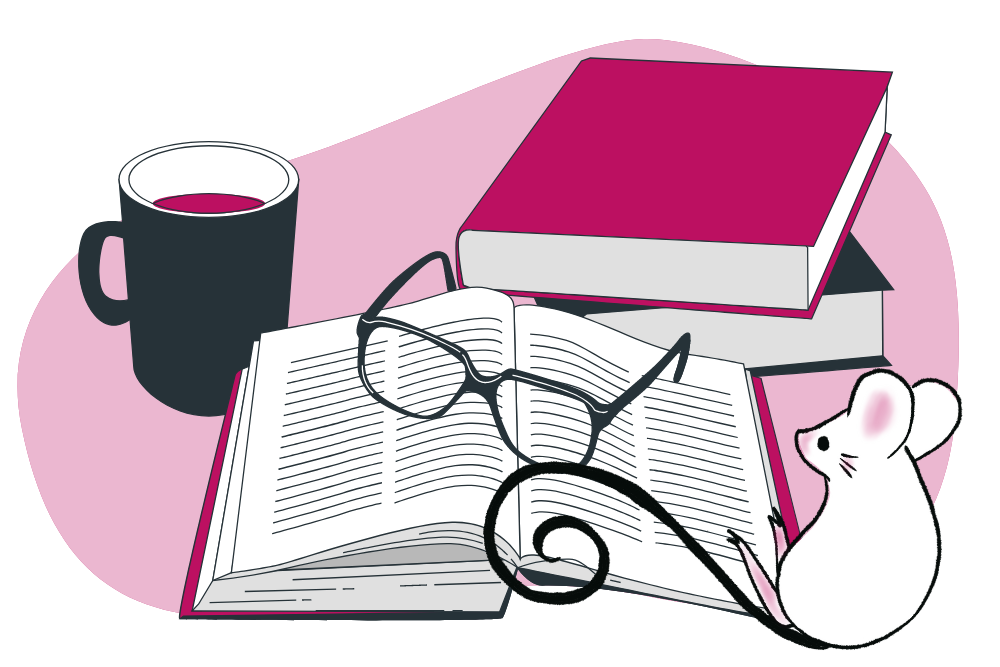
On-Page SEO
Content! Content! Content!
Your website needs to have content that can be easily found and understood. Plus there’s the added detail that Search Engines prefer content that is helpful to readers.
Below are the definitions of On-Page SEO terms.
| TERM | DEFINITION |
|---|---|
| AMP: Accelerated Mobile Page | A web page optimisation framework for fast mobile page loading. |
| Anchor | A clickable text or image in a hyperlink that directs users to another page. |
| Content Quality | The relevance, uniqueness, and value of website content. |
| Core Web Vitals | Google’s key metrics related to user experience and page loading, often shortened to CWV. You can discover your websites key metrics by using Google’s Page Speed Insights. |
| Description Meta Tag | HTML tag providing a brief summary of a page’s content. |
| Duplicate Content | Identical or very similar content found on multiple pages. |
| Fixed Width Value | A specific width set for an element, often in Cascading Style Sheets (CSS). |
| Hreflang | HTML attribute specifying the language and regional targeting of a webpage. |
| HTML Lang Attributes | HTML attributes specifying the language of the document. |
| HTML Size | The total size of a webpage’s HTML content. |
| Keyword Usage | The strategic placement of keywords in website content for SEO. |
| Localisation | Adapting content to a specific geographic or cultural context. |
| Meta Description | HTML tag providing a concise summary of a page’s content. |
| Meta Refresh Redirect | A method of redirecting users to a different URL after a specified time. |
| Meta Tag | HTML tag containing metadata about a webpage. |
| Minimum Text To HTML Ratio | The ratio of text content to HTML code on a webpage. |
| Mobile Responsiveness | A design approach ensuring a website functions well on various devices. |
| Nofollow | An attribute instructing search engines not to follow a particular link. |
| Noindex | An attribute instructing search engines not to index a particular page. |
| Optimised Title Tag | A page’s title element that has been strategically crafted for search engine optimisation, user readability, and relevance. |
| Page Load Speed | The time it takes for a webpage to fully load its content. |
| Page Speed | The overall speed and performance of a webpage, including load time and responsiveness. |
| Page Title | The HTML element that defines the title of a webpage, displayed on the browser tab. |
| Textual Content | The written or textual material on a webpage |
| Title Tag | HTML element defining the title of a webpage, important for SEO. |
| Twitter Card Tag | Meta tags that enable rich media experiences when links are shared on X (Twitter). |
| Usability | The overall user-friendliness and ease of use of a website. |
| Website Speed | The overall speed and performance of a website. |
SEO Dictionary: Performance Optimisation
In this section of our SEO dictionary, we are defining terms commonly used when SEO Specialiasts and Digital Agencies talk about optimising your website’s performance.
| TERM | DEFINITION |
|---|---|
| CLS: Cumulative Layout Shift | A metric measuring visual stability of a page’s content. |
| FCP: First Contentful Paint | A metric measuring the time it takes for the first content to be loaded (“painted”) on the screen. |
| FID: First Input Delay | A metric measuring the time between a user’s first interaction and the browser’s response. |
| LCP: Largest Contentful Paint | A metric measuring the loading time of the largest content element. |
| Site Usability | The ease with which users can navigate and interact with a website. |
| Speed Index | A metric measuring how quickly a webpage’s content becomes visible during loading. |
| TBT: Total Blocking Time | A metric measuring the total time a webpage is unresponsive to user input during loading. |
| TTI: Time To Interactive | A metric measuring how long it takes for a webpage to become fully interactive. |
SEO Strategy And Metrics
Below are the definitions of common terms used in SEO Audit Reports to measure the effectiveness of your SEO Strategy.
| TERM | DEFINITION |
|---|---|
| Backlink Profile | The collection of all inbound links to a website, impacting its SEO authority. |
| Bounce Rate | Percentage of visitors who navigate away from a site after viewing only one page. |
| Health Score | A metric assessing the overall health and performance of a website. |
| Keyword | A term or phrase used to find relevant content in search engines. |
| Notice | A notification or advisory regarding an aspect of a website’s performance or configuration. |
| Passed Check | Meeting a specified criterion or passing a particular test or evaluation. |
| Ranking | The position of a webpage in search engine results for a particular query. |
| Relevance | The degree to which a webpage’s content is applicable to a user’s search query. |
| Search Engine Algorithm | A complex set of rules used by search engines to determine the ranking of web pages. |
| Search Visibility | The presence and prominence of a website in search engine results. |
| SEO Trend | Current and evolving practices in search engine optimisation. |
| Warning | An alert or notification about potential issues on a website. |
The Value Of Understanding SEO Terminology

Search Engine Optimization terminology can be overwhelming, but once you understand them, you’ll be in a better position to evaluate the performance of your SEO efforts, and make more effective strategic decisions.This is why we recommend keeping this SEO dictionary handy.
Reach out to Digital Squeak to discuss your marketing objectives and see if we can improve your SEO efforts – pippa@digitalsqueak.co.za

Pippa is Digital Squeak’s Founder. In her hunt to balance her passion for digital marketing and her responsibilities as a single mom, she decided that the best solution was to start an agency that not only delivered exceptional service to clients, but provided the team with the freedom they needed to live their lives to the fullest.