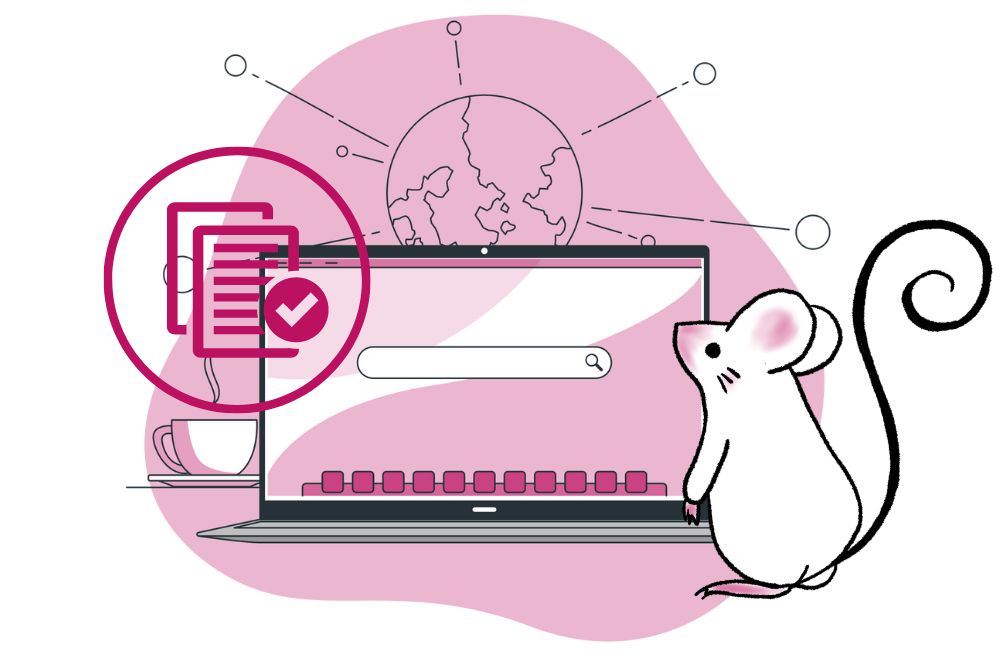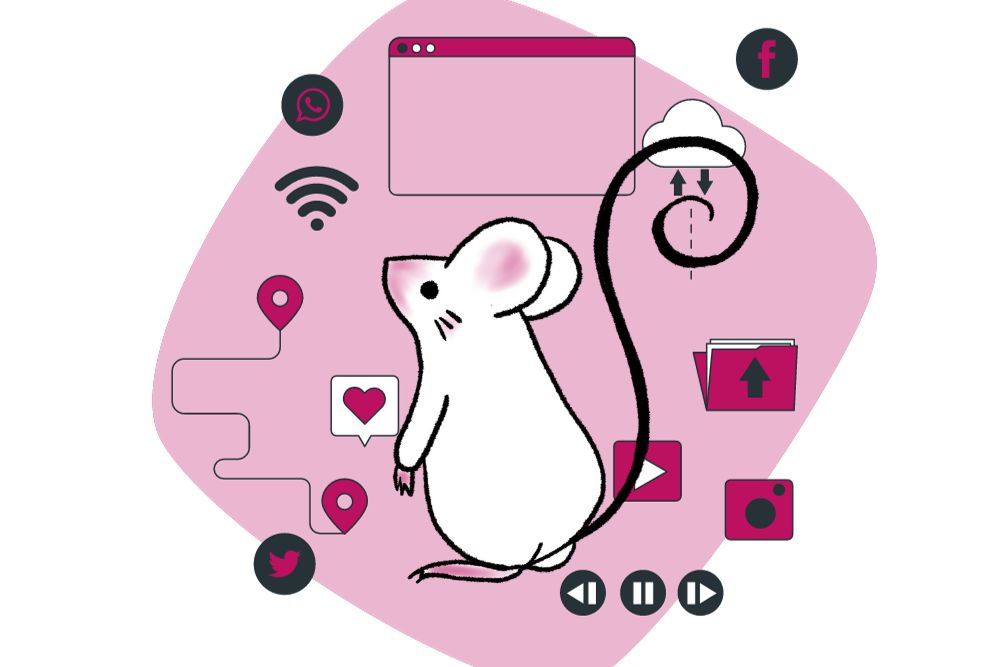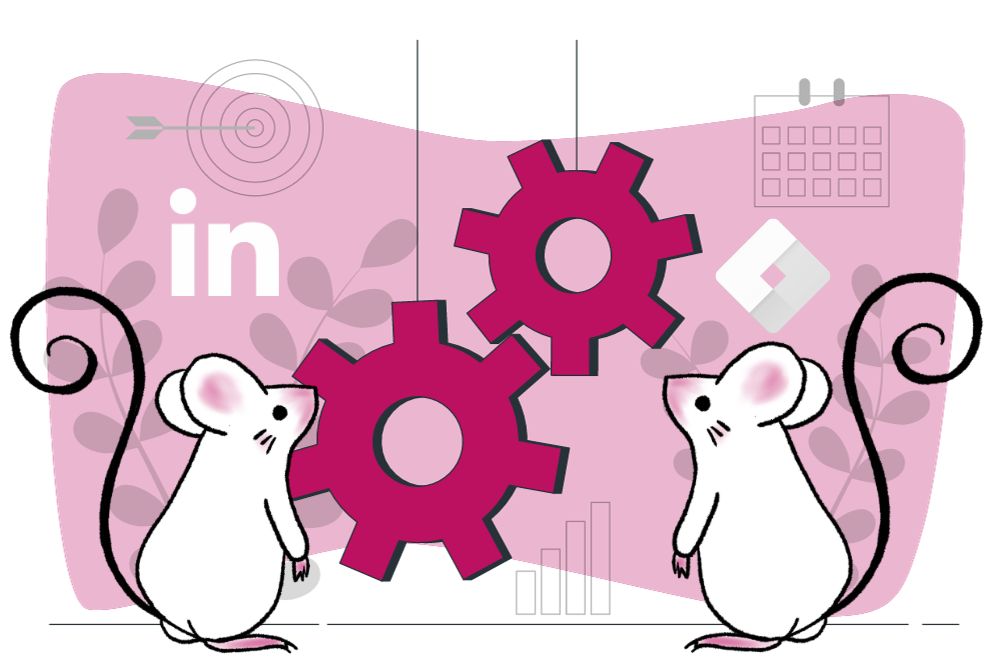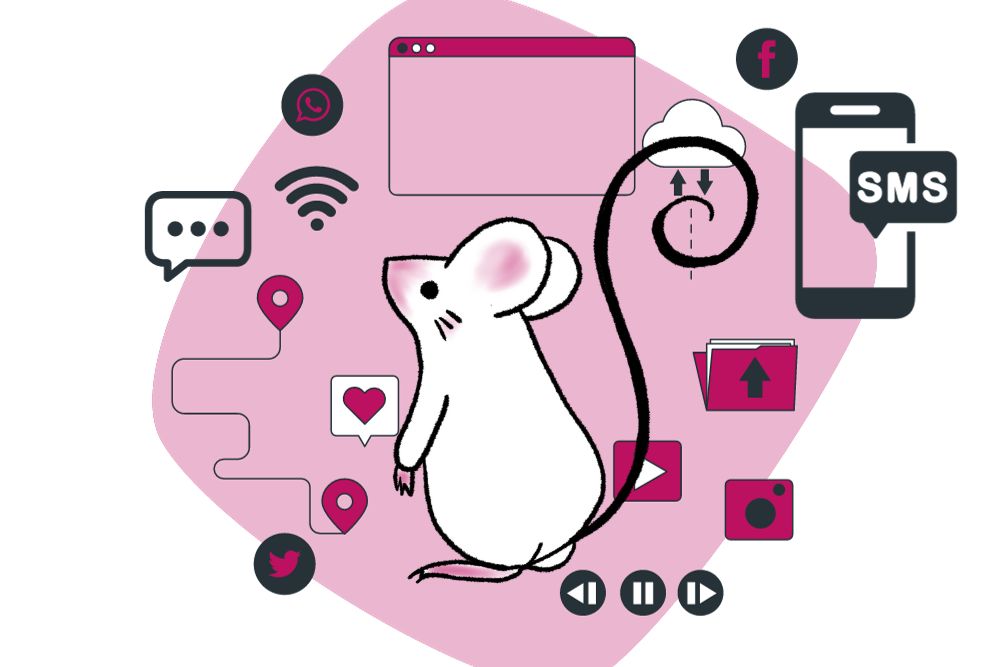This guide is a quick, simplified SEO cheat sheet to assist with On Page SEO editing and help you optimize your own content to be more search engine friendly. While this list isn’t exhaustive, it is a great place to start with SEO.
Often clients ask me how to optimize their own blog posts for SEO. Especially for companies with large blogs and internal marketing teams, optimizing their own content can be more affordable.
Note: When optimizing your blog posts, you should always do it for users first and then search engines.
1. Headings
Google loves headings. It helps them understand what is going on in your blog posts. Users also love headings. They break up the post, help them skim read and easily find what they’re searching for.
Title (also known as your H1)
Your title should include your EXACT MAIN KEYWORD as close to the beginning as possible.
There are a few other things to keep in mind when it comes to your title. The length is important (it should be less than 60 characters). By default, your title should become your meta title as well. If you’ve got an SEO plugin (like Yoast SEO) or use a website builder, there will be a place for you to specify your meta title as well as your meta description.
Keywords
Try to include different variations of relevant post keywords in headings. In your keyword research, you should identify the main keyword as well as different variations to include as well. These are great for headings.
Using keywords in headings helps Google to know what you’re writing about (and what to rank your site for). They also help the user navigate the content.
Heading Structure
Headings have to decrease incrementally. This shows Google and your reader the logical progression of your post. It also helps you to structure your content effectively.
The main things to keep in mind here are:
- DO NOT jump between headings
- DO NOT use more than one H1
Below is an example structure to demonstrate how your headings should look.
Heading 1 (H1)
Paragraph (p)
Heading 2 (H2)
Paragraph (p)
Heading 3 (H3)
Paragraph (p)
Heading 2 (H2)
Paragraph (p)
Heading 3 (H3)
Paragraph (p)
Heading 4 (H4)
Paragraph (p)
Heading 2 (H2)
Paragraph (p)

2. Linking
Linking internally and externally is an essential part of SEO. Internal links link to your site, while external links lead to other sites.
Links can help give users more information, keep them on your site, and build connections between your pages. They can also be used to push a user closer to your desired action.
Anchor Text
Anchor text is the text that contains the hyperlink. It gives the reader an indication of what to expect if they click on a link. These should give the user a good idea of what the link will lead them to.
In blog posts, it is best not to include naked links.
WRONG: https://digitalsqueak.co.za
RIGHT: Digital Squeak
Internal linking
Every post needs at least 2 internal links. These lead to other blog pages, contact pages, landing pages, or even the home page.
Ensure that the FIRST LINK in every post is INTERNAL.
If any of the terminology in this post is confusing, please read through our SEO dictionary.
External Linking
You will also need one external link to a reputable site. These should not be competitors (a competitor is considered anyone who does or could write something similar to you). These links should be helpful to the user and give them information on something they may not know about.
Unfortunately, Wikipedia is not considered a reputable site.
Ideally, DO NOT link out on keywords you want to rank for.
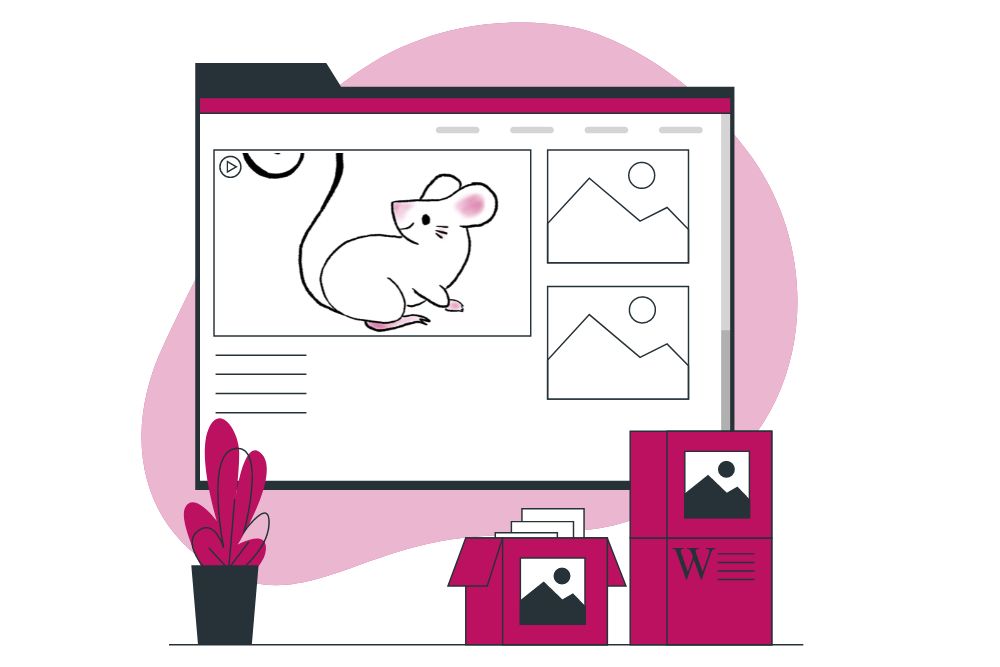
3. Content
Content must be included under EVERY HEADING. There should never be headings directly after each other. There must be paragraphs in between.
Sentences
Sentences should be short and sweet. They should generally not be more than a line long. Try to break up long sentences where possible. Keep in mind that while a sentence may not be long for a desktop user, for a mobile user, it’s much longer.
Paragraphs
Paragraphs must be short and sweet. Long paragraphs deter readers and mobile users. Paragraphs should be between 3 and 4 lines long.
4. Images
Images need to be high resolution but still load quickly. Here are a few things to do to make sure your images are SEO friendly.
- Images should be no larger than 200KB in size. You can use tools to resize the image, like Image Resizer. Images should typically be 1000px by 667px.
- Images should be named with relevant headings, including keywords where possible
- No spaces should be included in the description, rather use a dash ‘ – ’
RIGHT: online-school-south-africa
WRONG: IMG7764 or screenshot4452
Images also need alt text when uploaded. This can be the same as the name of the image or include a little more information. These tell Google and users what the image contains. They can also be read out to people who are visually impaired.
5. Meta Descriptions
Meta descriptions are what previews on the search results page (also known as the SERP). The meta description should include the main keyword and be a summary of the post. You want to make sure it’s enticing so that people want to click.
This just gives the searcher a preview of the post, so they know if it’s what they are looking for. These should not be too long, and you can use the same tool as the title checker to check the length
6. Keywords
Keywords need to be included as NATURALLY as possible. They also must not be overused. This is known as keyword stuffing and should be avoided at all costs.
As mentioned above, you should try and include keywords in the headings.
The main keyword must be in the title. It must also be included in the first paragraph.
Different variations of the keyword (like synonyms) should be included throughout the post. This makes sure you rank for as many related keywords as possible, which could lead to more traffic and, therefore, more leads.
7. URL
The URL is the link that leads to the post you’re publishing. The URL should be your EXACT MAIN KEYWORD. It should be as clear as possible and not include any strange characters, weird numbers, or anything that isn’t useful for the reader.
Once the URL is set, avoid changing it. If research suggests that you do decide to change the URL, make sure to set up appropriate redirects.

Additional SEO Factors to Keep in Mind
There’s no doubt that SEO can be overwhelming, especially if you’ve never encountered it before. But it is an extremely valuable means of attracting customers to your website. There are plenty of other factors that search engines use to determine where to rank your site. These include your backlink profile, site user experience, website security and the quality of your content.
If you’re curious about SEO services, reach out to Digital Squeak so we can help you reach your customers online– pippa@digitalsqueak.co.za.
This post was originally published here: https://theseocollective.com/seo-cheat-sheet/.

Kathryn is Digital Squeak’s SEO Specialist. She started her search engine optimisation journey as an SEO content writer before specialising in on-page SEO. Since then, she’s expanded her expertise into technical SEO and local SEO. She’s worked on sites ranging from e-commerce websites to blog sites. Her passion lies with helping websites show up and rank for more keywords, giving users the answers they’re looking for, and optimising websites to appeal to search engines.